How to Safely Install Android Mod APKs: Your Comprehensive Zoosware Guide
Learn the definitive step-by-step process for safely installing Mod APKs on your Android device. Protect against malware, understand permissions, and ensure data security with Zoosware’s expert guidance.
I. Introduction: Navigating the Exciting (Yet Risky) World of Android Mods
The vibrant world of Android gaming and applications often extends beyond the official Google Play Store, driven by the innovation of modded APKs (Android Package Kits). These unofficial modifications promise to unlock premium features, provide unlimited resources, or inject exciting new content not found in original versions. This allure leads many users to search for “how to safely install Android mod APKs” or “are mod APKs safe,” acknowledging the inherent risks.
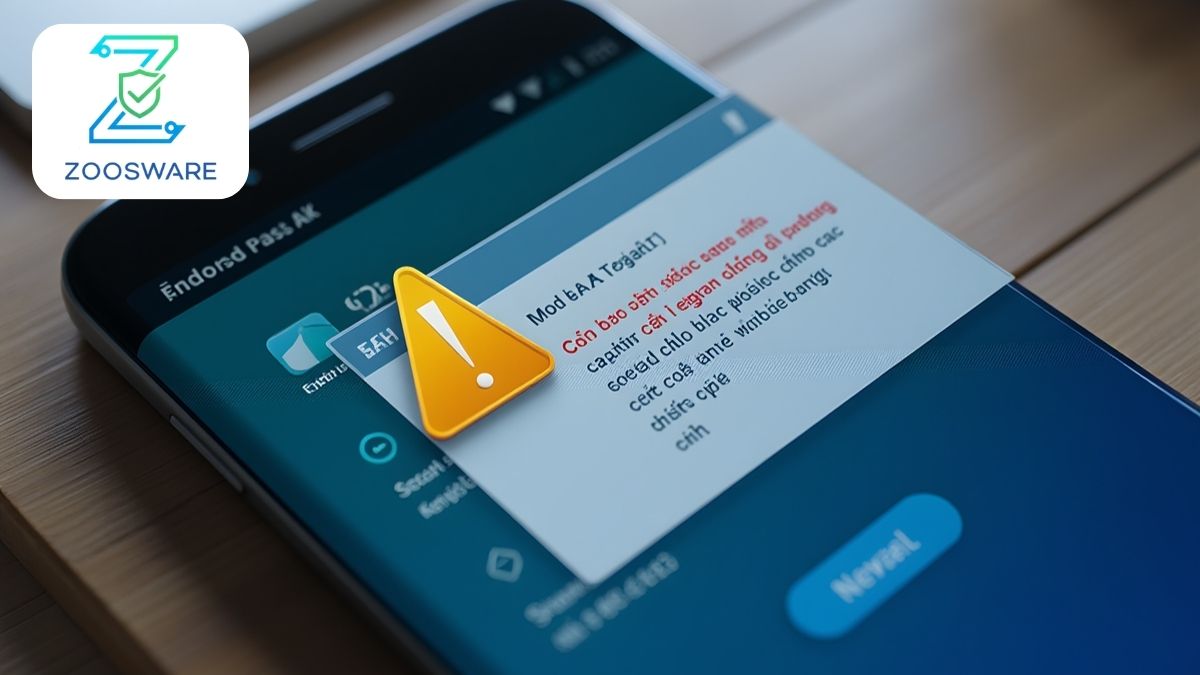
At Zoosware.com, we understand the thrill of enhanced gameplay and personalized app experiences. However, we also prioritize your digital well-being. This article is your comprehensive guide to safely installing Mod APK files on your Android device, meticulously crafted to minimize the risks of viruses, malware, and data breaches. Join us in transforming your modding journey into a confident and enjoyable adventure!
II. Understanding the Critical Risks of Unofficial Mod APK Installations
Before you proceed, it’s vital to grasp the substantial dangers associated with downloading and installing APK files from outside the Google Play Store or other official sources. This is critical YMYL (Your Money Your Life) information:
Malware & Viruses: This is the primary threat. Unverified Mod APKs can be trojan horses for:
- Viruses: Capable of corrupting your system or severely degrading device performance.
- Malware: Performs unwanted actions like displaying persistent ads (adware), automatically downloading other apps (crapware), or even ransomware.
- Spyware: Secretly collects your sensitive personal data, including contacts, messages, Browse history, and financial details, often without any visible signs.
- Trojans: Disguise themselves as legitimate applications to gain unauthorized control over your device or steal credentials.
Personal Data Exposure: Some modded apps may demand excessive and unnecessary permissions (e.g., a simple offline game mod asking for access to contacts, messages, or precise location). Granting these can lead to your private data being harvested and potentially sold.
Account Bans & Suspensions: Particularly for online multiplayer games, using mods almost always violates the developer’s Terms of Service. This can result in permanent account bans, leading to the loss of all your game progress and purchased in-game items.
Device Performance Degradation: Incompatible or poorly optimized mods can cause app crashes, device freezes, rapid battery drain, overheating, or even render your device’s software unusable.
Lack of Security Updates & Support: Unlike official apps, mods rarely receive regular security updates or official support. This leaves them vulnerable to newly discovered exploits or incompatibility issues with updated game versions and Android OS.
“Which is the safest site for Mod APKs?” This question highlights the inherent trust deficit in the modding community, which Zoosware addresses by providing comprehensive reviews and safety assessments.
III. Essential Preparation Before Installing Any Mod APK: Prioritize Security
Before initiating the installation process, meticulously follow these crucial preparatory steps to ensure the utmost safety for your device and data.
Only Download from Reputable Sources (Paramount!):
- Prioritize Zoosware.com Reviews: While Zoosware.com doesn’t host mod files directly, our detailed reviews provide in-depth safety analyses, including VirusTotal scan results, permission assessments, and our proprietary Zoosware Safety Score. We empower you to make informed decisions about download sources.
- Established Community Forums: If you must download from external sites, opt for long-standing, reputable modding forums with large, active communities (e.g., XDA Developers, APKMirror, APKPure, Aptoide). Always scrutinize user comments and check the modder’s activity history.
- Avoid Unknown Websites & Direct YouTube Links: These are consistently high-risk sources for malicious software and compromised files.
- Beware of “Fast Download” or “Completely Free Download” buttons: These often serve as bait for malware or adware.
Perform a Comprehensive Data Backup:
- Game Saves: If the game you’re modding offers cloud saving or local backup for progress, utilize it.
- Full Device Backup: Use Google Drive, Samsung Cloud, or other cloud backup services to save your photos, contacts, messages, and all other critical files. This is your safety net for data recovery in unforeseen circumstances.
Verify Sufficient Storage Space:
Ensure your device has ample free storage for both the Mod APK file and the app’s internal data after installation.
Use Android Antivirus Software (Highly Recommended):
Download and install a trusted antivirus application on your Android device (e.g., Bitdefender Mobile Security, Malwarebytes, AVG Antivirus).
Conduct thorough scans of your device both before and immediately after installing any mod to catch potential threats early.
Temporarily Disable Internet Connectivity During Installation (Optional, but prudent):
If you’re concerned about a mod’s suspicious network activity immediately upon installation, temporarily disconnect from Wi-Fi and mobile data until the installation is complete and you can perform initial checks.
IV. Step-by-Step Guide: Safely Installing a Mod APK on Your Android Device
This process, often referred to as “sideloading,” involves installing applications from sources outside the Google Play Store. Please follow each step carefully:
Step 1: Download the Mod APK File
- Using your phone’s browser, download the Mod APK file from a trusted source you’ve thoroughly vetted (as per Zoosware’s recommendations or your own research).
- Crucial Note: Confirm that you are downloading a true .apk file, not a .zip or .rar archive, unless you are familiar with handling such compressed files and their contents.
Step 2: Enable “Install Unknown Apps” (or “Unknown Sources”)
To permit Android to install applications not sourced from the Google Play Store, you must enable this specific option. This is the most critical step and introduces the highest potential risk if not managed diligently afterwards.
For Android 8.0 (Oreo) and newer versions:
- Open your device’s Settings.
- Navigate to Apps & notifications.
- Select Special app access or locate an Advanced option leading to Install unknown apps.
- You will then see a list of applications. Crucially, select the specific app you will use to open the APK file (e.g., your Chrome browser, your preferred File Manager app).
- Toggle Allow from this source to the “On” position for that chosen application.
For Android 7.0 (Nougat) and older versions:
- Open your device’s Settings.
- Go to Security or Lock screen & security.
- Find and enable the Unknown sources option.
- Confirm the action if presented with a warning prompt.
CRITICAL REMINDER: Immediately upon successful completion of the Mod APK installation, you MUST DISABLE the “Allow from this source” or “Unknown sources” option that you enabled in Step 2. This action is paramount to preventing unintended or malicious applications from installing themselves automatically in the future.
Step 3: Install the Mod APK File
Open your File Manager app on your Android device.
Navigate to your Downloads folder, which is typically where downloaded APK files are saved.
Locate and tap on the .apk file you previously downloaded.
Your phone will prompt you to confirm the installation. Pay close attention to the requested app permissions.
- Warning: If a seemingly simple mod (e.g., an offline game mod) demands sensitive permissions such as reading messages, accessing contacts, location data, or the microphone, EXERCISE EXTREME CAUTION. Strongly consider canceling the installation. Zoosware will specifically highlight suspicious permissions in our detailed mod reviews.
Tap Install.
Allow the installation process to complete.
Once the installation is finished, you can choose either Open to launch the app immediately or Done.
Step 4: Verify Functionality and Re-Disable Unknown Sources
Immediately after the successful installation, return to your device’s Settings > Security (or Apps & Notifications > Special App Access) and DISABLE the “Allow from this source” or “Unknown sources” option you enabled in Step 2. This is a critical final step in protecting your device.
Open the modded game/app to verify that it functions as described and that all mod features are correctly activated.
V. Advanced Safety Tips and Best Practices for Using Mod APKs
To ensure a secure and sustainable modding experience, adhere to these advanced safety recommendations:
Always Consult Zoosware Reviews: Prioritize checking our detailed reviews before downloading any mod. We offer crucial insights into source legitimacy, comprehensive virus scan results, permission analysis, and our unique Zoosware Safety Score.
Utilize Secondary Accounts for Online Games: If you’re modding an online multiplayer game, it’s highly advisable to use a secondary or “smurf account” for initial testing before applying the mod to your primary game account. This significantly mitigates the risk of a permanent ban on your main account.
Exercise Caution with Game Updates: When the original game receives an update, your modded version may cease to function correctly or cause critical errors. Always await updates from the modding community for compatibility.
Uninstall Original App Prior to Modding (If Required): Some Mod APKs explicitly require the uninstallation of the original game version before the modded one can be installed. Zoosware reviews will specify this requirement.
Vigilantly Monitor Mod Behavior: After installation, remain alert for any unusual device behavior, such as:
- Noticeable and persistent device slowdown.
- Abnormal and rapid battery drain.
- Frequent and intrusive pop-up advertisements.
- Unauthorized app downloads or background processes.
- Device overheating.
- Should you observe any of these symptoms, immediately uninstall the modded application and perform a comprehensive antivirus scan of your entire device.
Keep Your Antivirus Software and Operating System Updated: Regularly update your Android OS and antivirus applications to their latest versions. This ensures you benefit from the newest security patches and threat definitions.
VI. FAQ – Frequently Asked Questions About Safe Mod APK Installation
What exactly is a Mod APK? A Mod APK is a modified version of an original Android Application Package (APK) file. It’s typically altered by a third party to introduce additional features, unlock premium content, or provide unlimited in-game resources that are restricted in the original application.
Is it legal to install Mod APKs? From a personal user standpoint, installing Mod APKs is generally not considered illegal. However, it almost always constitutes a violation of the Terms of Service set by the original app or game developer, particularly for online applications.
Why do I need to enable “Install unknown apps”? Android includes a default security feature that restricts app installations to the Google Play Store. To install applications from external sources (like Mod APKs), you must temporarily disable this security measure, granting permission to your browser or file manager to initiate the installation.
How do I uninstall a Mod APK if I no longer want it? Uninstalling a Mod APK is the same process as uninstalling any standard Android application:
- Go to Settings > Apps.
- Locate the modded app in the list.
- Tap on the app and select Uninstall.
Does Zoosware.com provide direct Mod APK download links? No. Zoosware.com functions as a comprehensive review and guide portal. We do not host or directly distribute any APK/MOD files. Our mission is to provide detailed reviews and critical safety information, empowering you to make informed decisions when sourcing mods from other reputable platforms.
How can I check if a Mod APK contains viruses? You can upload the APK file to online virus scanning services like VirusTotal (which Zoosware utilizes in our own review process) for a preliminary check. However, such scans offer indicative results only and don’t guarantee absolute safety. Consulting Zoosware’s detailed review is a more comprehensive approach.
VII. Conclusion: Explore the Infinite Potential of Mods Securely with Zoosware
Installing Mod APKs on your Android device can unlock a vast new realm of entertainment and customization. However, this power comes with inherent risks. The cornerstone of a safe and enjoyable modding experience lies in informed knowledge, meticulous preparation, and unwavering caution.
At Zoosware.com, our unwavering mission is to equip you with the essential information and tools. We strive to empower you to confidently navigate the world of mods without compromising your device’s security or your personal data. Always be a discerning user, and leverage our detailed reviews and the Zoosware Safety Score as your trusted companions.
Remember: “You can’t play the game if your device is compromised!” Always prioritize safety.